Technology Requirements
During enrollment in the College of Nursing (CON), students complete assignments that require computing skills. To be successful, students are encouraged to seek extra training on weaker computing skills before the start of the program.
The MUSC campus supports both PC (Windows) and Apple (macOS) systems and offers campus-wide wireless internet. While an iPad can be utilized for many tasks within the College of Nursing, it may not be suitable for all functions. If you opt to primarily use an iPad, you have the option to request a loaner laptop from the Library specifically for ATI testing purposes. (Reserve Here)
Access to broadband (Cable or DSL) connections is necessary when off campus. Online students will need a VGA or better web camera, headset, and microphone.
Please ensure that your computer has all the required hardware and software prior to orientation. IT staff will be available during new student orientation to help explain and assist you with system requirement questions or concerns.
During the program, students will be required to demonstrate use of:
- Conduct a library search
- Retrieve clinical information
- Use audiovisual materials in a presentation, presentation graphics
- Use a spreadsheet to enter and manipulate data
Brightspace Orientation
Brightspace is the learning management system used for both hybrid and online courses. Completion of the Brightspace orientation course is required of all new CON students. The orientation course is available approximately one month prior to classes starting and students will complete the course prior to the published class start date.
To find Brightspace courses including the orientation course, students should sign into Brightspace using the MUSC NetID and password. The Nursing Technology Center (NTC) will be available during Undergraduate and graduate orientation and PhD Residency to answer questions.
Software Standards for the University
Software standards ensure access to the University's education and information resources for students, residents, fellows, and faculty. The University Education Infrastructure Committee defines the software standards. Many software programs and mobile applications are available through the Library website.
Minimum Computer Standards
Software
| Windows 10 or 11 | Mac OS Sonoma or above |
| Microsoft Office 2013 or Newer | Microsoft Office 2016 or Newer |
| Adobe Acrobat Reader | Preview (Built-In) |
| Mozilla Firefox | Mozilla Firefox |
| Google Chrome | Google Chrome |
| Microsoft Edge | Microsoft Edge |
*macOS users will need macOS Monterey (12.0.0) or above for Examsoft update 3.4.4.
Hardware
| Windows | Apple | iPads |
| Microsoft Windows 10 or Windows 11 | macOS Monterey 12 or above | iPadOS 17.6 and above |
| Memory: 8 GB | Memory: 8 GB | |
| Hard Drive: *20 GB Free Space | Hard Drive: *20 GB Free Space | |
| How to Find Your Computer Information? | How to Find Your Computer Information? |
* It is recommended you have at least 50 GB Free Hard Drive Space for document storage. The use of Thumb Drives, External Hard Drives, or Cloud Storage is acceptable.
Tech Requirements
| ABSN & RN-BSN | MSN | Ph.D. | DNP |
| Laptop | Laptop | Laptop | Laptop |
| USB Headphones/Mic* | USB Headphones/Mic* | USB Headphones/Mic* | USB Headphones/Mic* |
| Webcam | Webcam | Webcam | Webcam |
| Office 365 | Office 365 | Office 365 | Office 365 |
| Teams | Teams | Teams | Teams |
| Brightspace | Brightspace | Brightspace | Brightspace |
| ExamSoft | ExamSoft | ExamSoft | ExamSoft |
| Smartphone | Lexi-Comp | ||
| Typhon | Typhon |
* Please note that most laptops are equipped with a built-in speaker, microphone, and webcam.